User Guide
Step 1: Connect Wallet
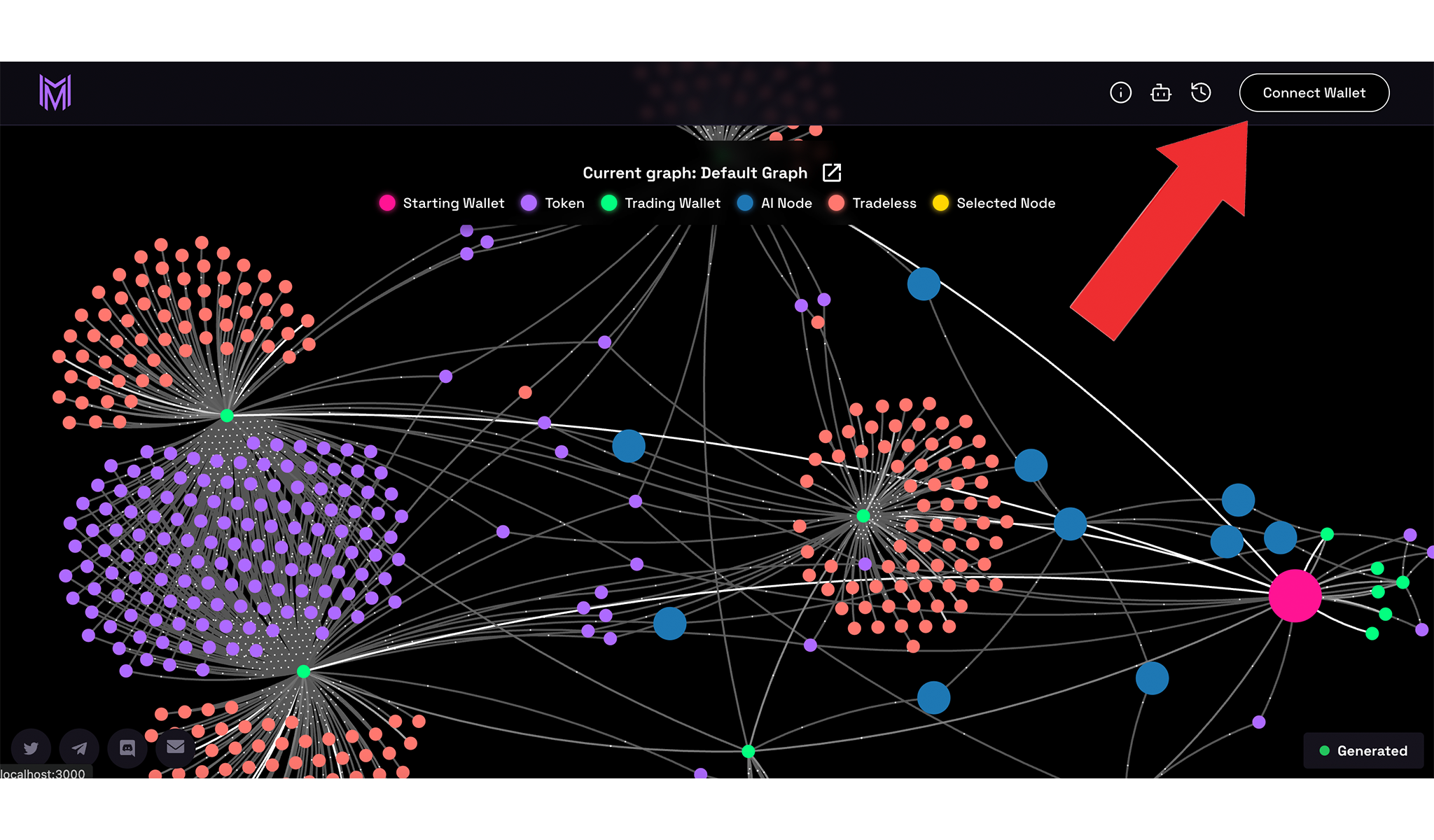
On desktop this can be found in the navbar at the top right. Please use a Solana wallet such as phantom in order to get the full experience of Helio
Step 2: Get HelioGraphs
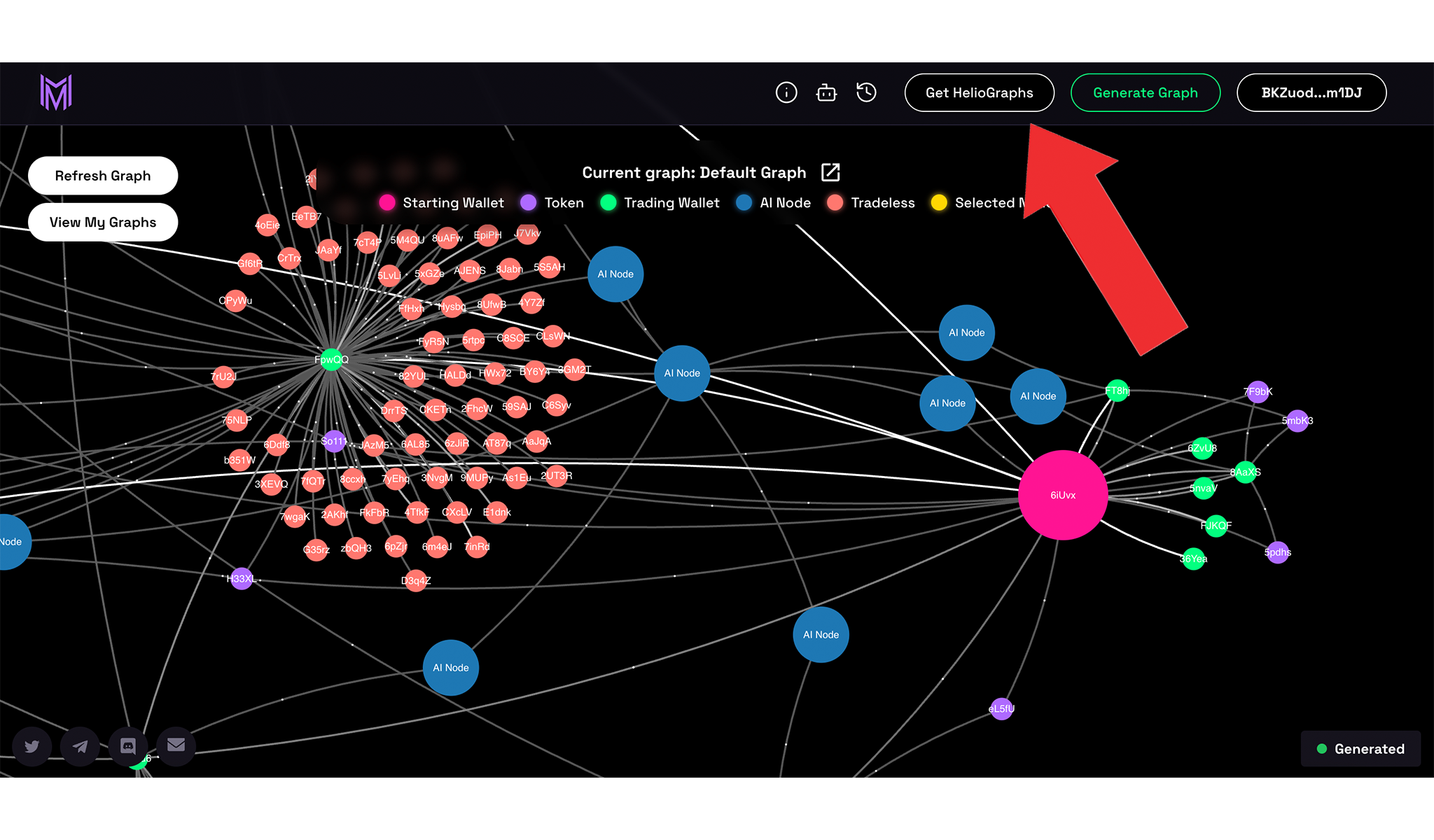
To generate your own graph you must have HelioGraphs. These can be purchased in sets of 10 in the nav bar (first arrow) for 0.20 cents per generation which you will have forever. Once you selected how many HelioGraphs you wish to have you're ready to click 'Get HelioGraphs' (Second arrow) and confirm the necessary transactions.
Step 3: Generate graph
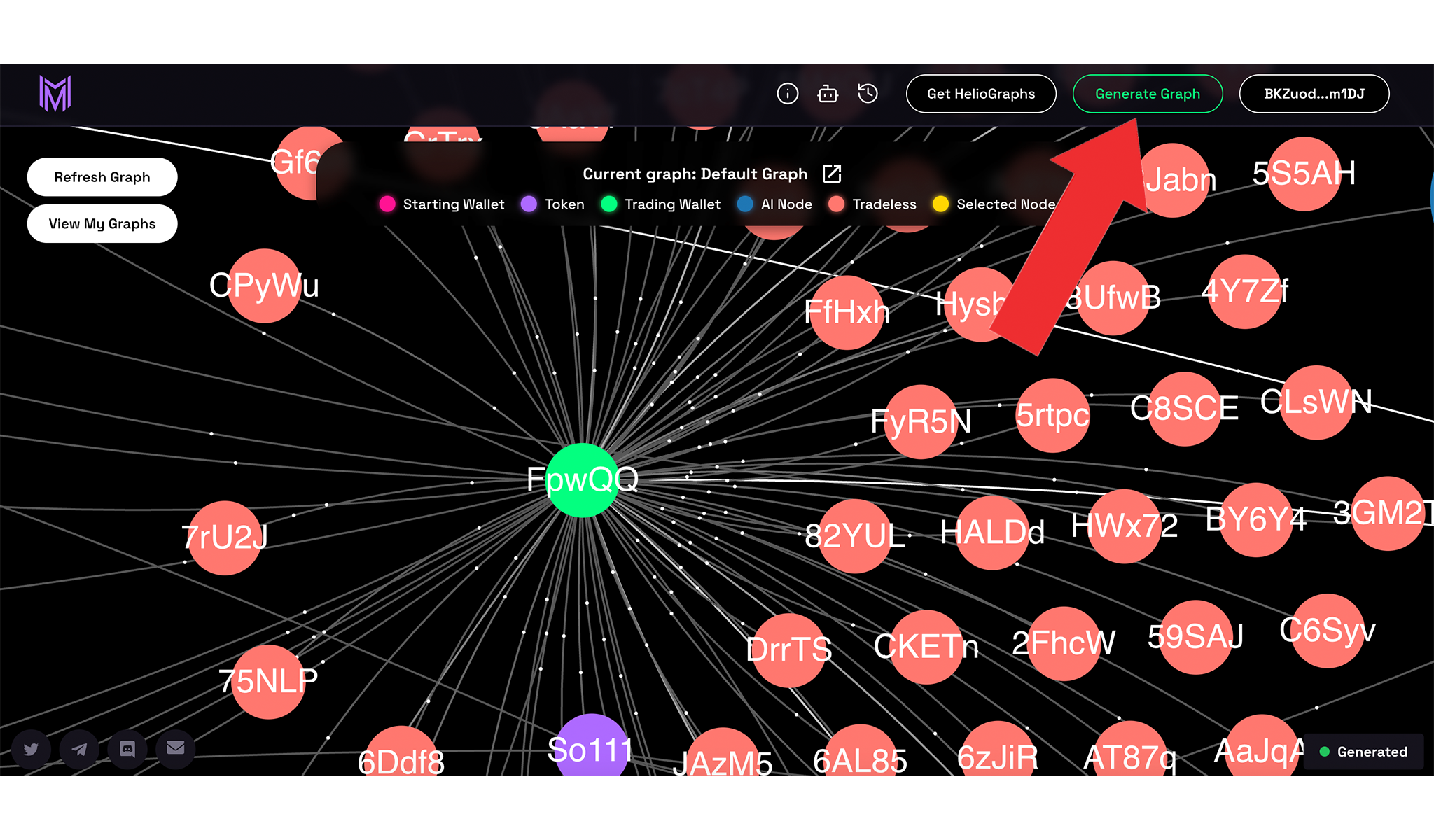
Now that you have HelioGraphs, you can easily generate your very own graph.
Step 4: Fill In Required Fields
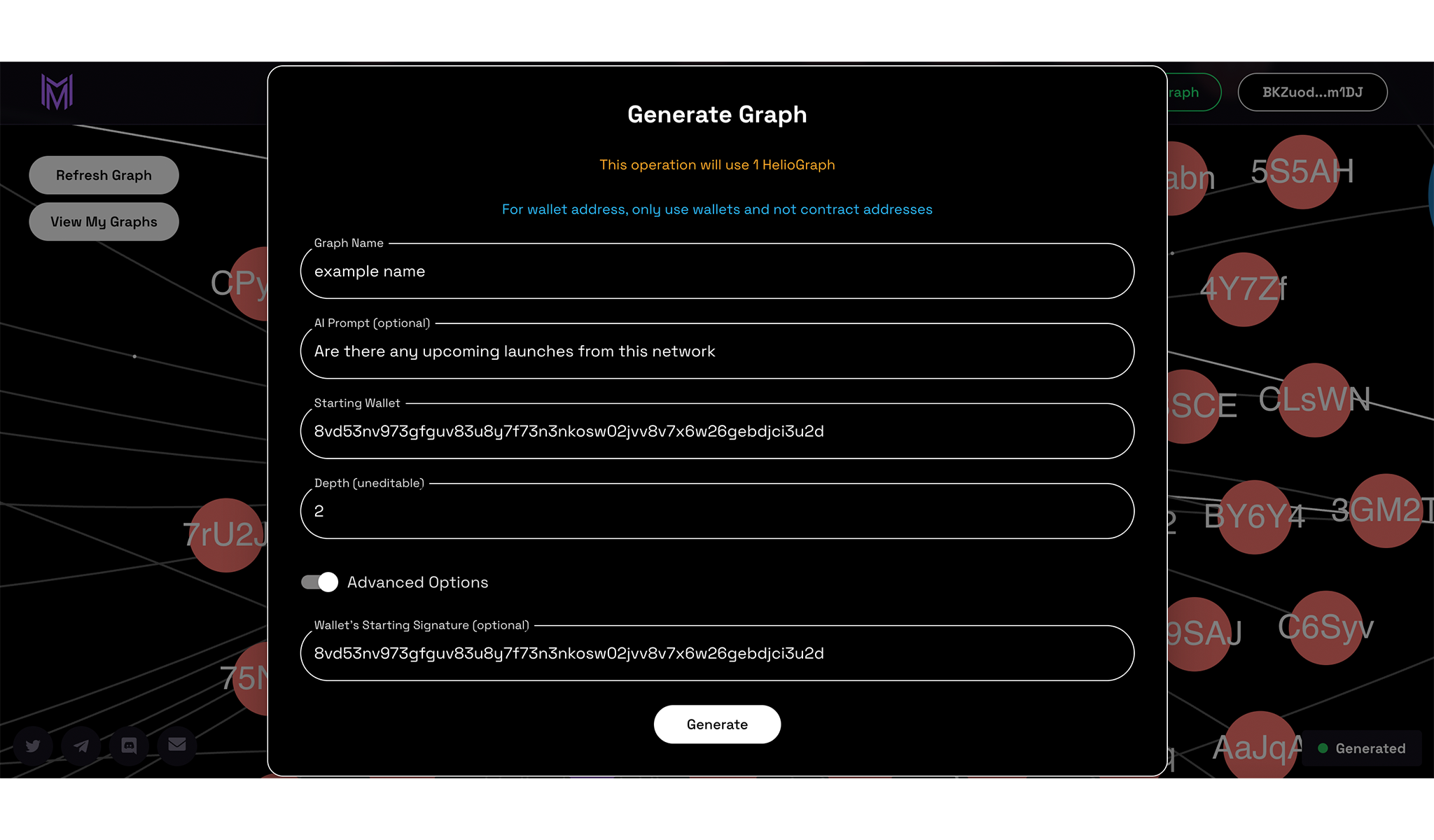
Fill in the following fields. 1. AI prompt lets you customize the graph to your specifications (example: Discover suspicious tokens created by this wallet) 2. Graph name is so you can easily store and see your generated graphs in the future 3. Enter the public key of a wallet you'd like to track 4. This is the depth you will generate the graph for the wallet (default 2) 5. Add an optional signature the wallet has made (if not done right this can break the generation, make sure you use the correct one, for easiest results leave it blank).
Step 5: Generate
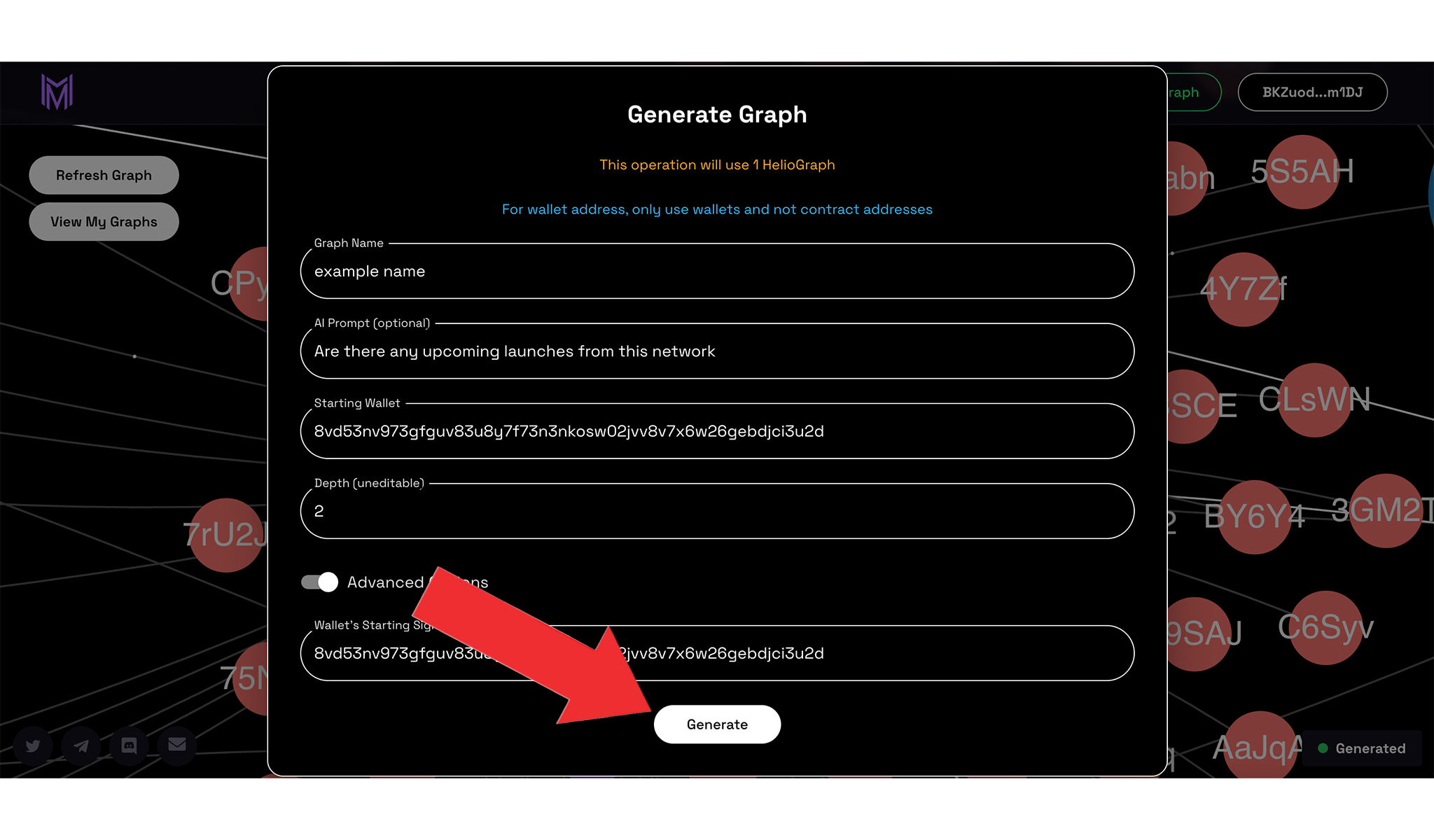
Once all the info is correctly imputed feel free to click 'Generate'. The graph may take a few minutes to generate. You can close this modal and view it in 'My Graphs' later to see its progress.